What is PTT (Push-To-Talk) for Nokia phones for?
Remember that Nokia PTT function? Don't know what it's for? Simple. This is a way for you to use your cell phone, as well as a Nextel. Nextel uses a proprietary radio system, where there are specific devices to work with the technology called iDen. PTT (Push-To-Talk) technology, on the other hand, is an open source technology through the Internet network.
Many Nokia phones, with Symbian system, support this function, even if it does not have a specific button on the device, in this case, using, for example, the Nokia Team Suite application which is free and allows through the application to enter the PTT function and make calls to another PTT.
Of course, as it uses the Internet, PTT requires a server, and there are on the Internet, several adverse plans solutions for companies to talk to their employees in groups (such as options for PTT servers for local network, dispensing with the internet, replacing with the router wireless and wireless devices), but there is one that is free and open to anyone who wishes, this is wippies.com.
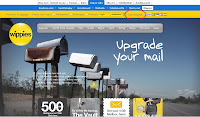
Despite being an email site, there are other functions for users in the control panel.
To start, you need to register on the site, access the site at http://www.wippies.com/ and click on "Join wippies".
If the page is in another language, try to keep it in English by clicking on the first little flag at the top of the page. There is no Portuguese version.

A registration will appear, fill in the information, and then go to http://my.wippies.com/ to access the other resources, and look for the "Additional services order" link. Calm down, this is not paid, but you need to generate a service order to request the PTT.

Here is the order screen, see the products you can buy, some of them are paid.
Look for the Wippies PoC service.

Now, set up a PoC login and password, which can be the same as the site, or not, as you wish, and check the option "I want to order this service".
There, your PTT / PoC account on Wippies is now activated.
Now, you need to configure this on your Nokia phone, in the PTT application you have.
By default, the devices that have the button, come with the factory program, as an example below, see how to configure quickly:
Fill in the information correctly, like Domain: poc.wippies.com, Access point is the one where you will use for data traffic, for example, you can put "Wi-Fi" for devices compatible with wireless. Server address is the same as the domain, the username and password registered in the Wippies PTT / PoC panel.
To chat with other people, they must be registered on the same server, as an example, in the wippies too, and have a valid PTT / PoC account. The login is necessary to make the PTT connection, removing @ poc.wippies.com from the login.
To do this, register in your contact list, in "Add detail" and select "PTT", and enter the login name of another person registered in the wippies. Example: Account: "[email protected]", just put "example".
If your phone does not have the application, see this tutorial for a freeware application to enable the function here.



















No comments